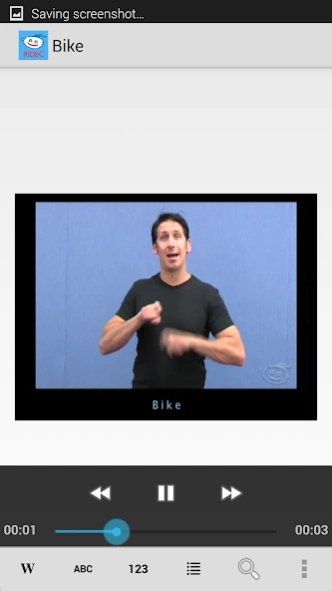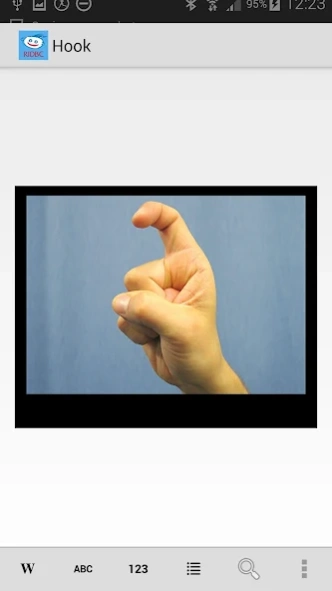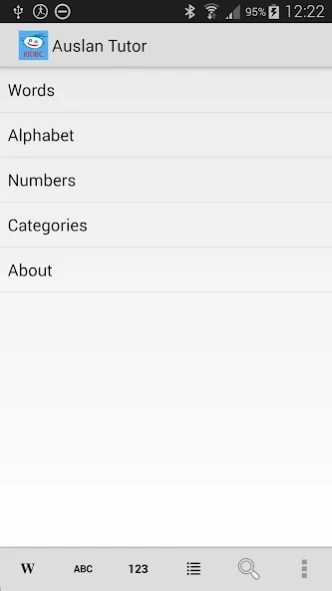Auslan Tutor Key Signs 2.0.0
Free Version
Publisher Description
Auslan Tutor Key Signs - The Auslan Tutor is a video-based Australian Sign Language teaching app.
** To better understand our Android users, we have created a short survey which will assist planning our future app development in this area. Please click on the following link to complete the survey. https://tinyurl.com/y7xayx59
NextSense Auslan Tutor: Key Signs
****************************************
Learn how to communicate 150 common Auslan signs, like “please,” “thanks,” and “how are you?” Each sign is clearly presented, with a photo of the handshape used to form the sign and a video clip demonstrating how the sign is produced.
The app also includes the Auslan alphabet - so you can learn how to fingerspell and numbers 0-10.
The NextSense Auslan Tutor: Key Signs was developed by staff at NextSense, in consultation with expert Auslan users.
Full version
****************************************
For a more comprehensive understanding of Auslan, you can download the full version of the NextSense Auslan Tutor. More than 500 Auslan signs are included, each with five corresponding entries. These five entries are:
• a photo of the handshape used to form the sign
• a video clip demonstrating the single sign
• a video clip of the sign used in a phrase
• a video clip of the phrase used in a sentence
• a text note about Auslan grammar that is pertinent to the sign, phrase or sentence
These additional features help improve the users understanding and use of Auslan.
The NextSense Auslan Tutor: Key Signs was developed by staff at the NextSense, in consultation with expert Auslan users.
With thanks to the Atlassian Foundation.
About Auslan Tutor Key Signs
Auslan Tutor Key Signs is a free app for Android published in the Teaching & Training Tools list of apps, part of Education.
The company that develops Auslan Tutor Key Signs is Royal Institute for Deaf and Blind Children. The latest version released by its developer is 2.0.0.
To install Auslan Tutor Key Signs on your Android device, just click the green Continue To App button above to start the installation process. The app is listed on our website since 2021-06-22 and was downloaded 2 times. We have already checked if the download link is safe, however for your own protection we recommend that you scan the downloaded app with your antivirus. Your antivirus may detect the Auslan Tutor Key Signs as malware as malware if the download link to ridbc.auslan.tutor.keysigns is broken.
How to install Auslan Tutor Key Signs on your Android device:
- Click on the Continue To App button on our website. This will redirect you to Google Play.
- Once the Auslan Tutor Key Signs is shown in the Google Play listing of your Android device, you can start its download and installation. Tap on the Install button located below the search bar and to the right of the app icon.
- A pop-up window with the permissions required by Auslan Tutor Key Signs will be shown. Click on Accept to continue the process.
- Auslan Tutor Key Signs will be downloaded onto your device, displaying a progress. Once the download completes, the installation will start and you'll get a notification after the installation is finished.